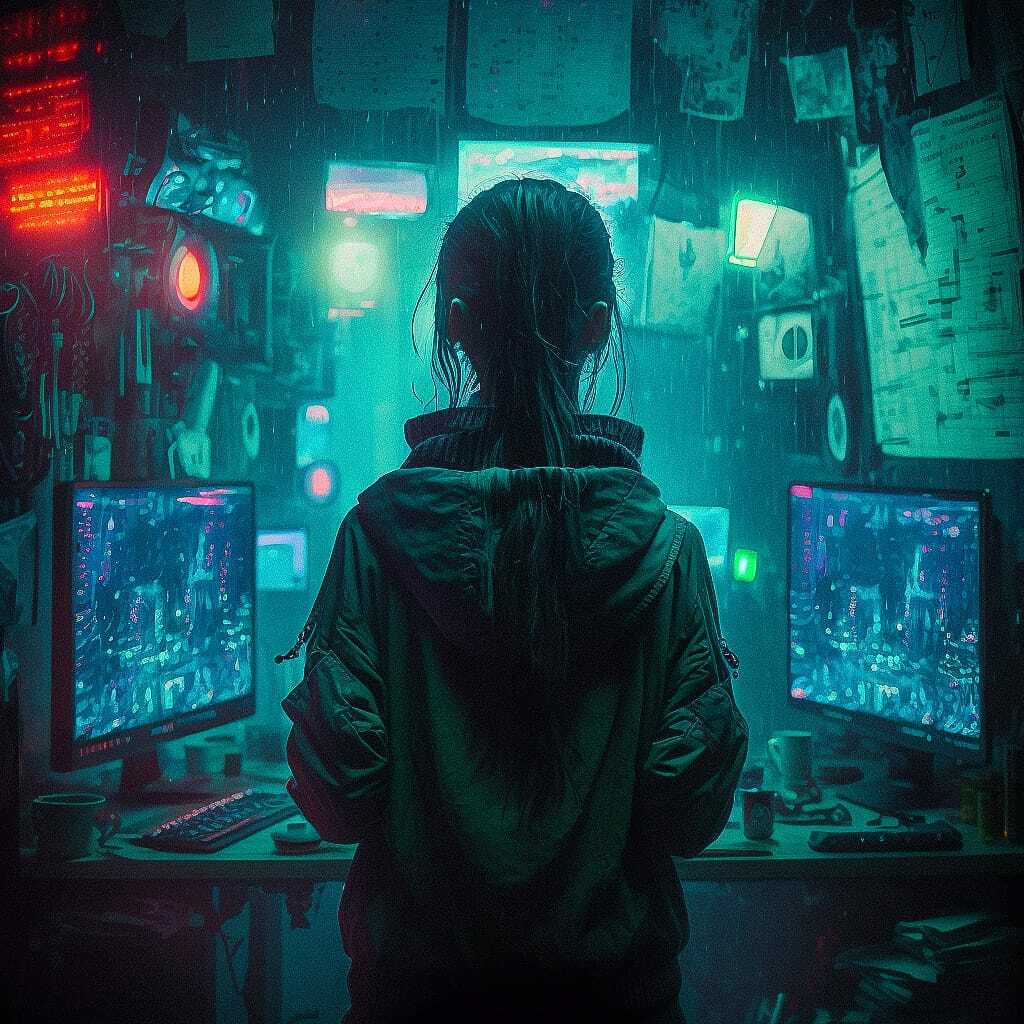Regression testing is a type of testing performed to ensure that any modifications, updates, or bug fixes made to a software application do not adversely impact its existing functionality. The primary objective of regression testing is to confirm that previously working features continue to operate as expected after changes have been introduced.
Regression testing should be used in the following scenarios:
New Features or Functionality: When new features or functionality are added to an existing application, regression testing is necessary to verify that these additions do not inadvertently break or interfere with the existing functionality.
Bug Fixes: After fixing a bug, it is crucial to perform regression testing to ensure that the fix does not introduce new issues or cause unintended side effects in other areas of the application.
Software Updates or Patches: When an application receives updates or patches, regression testing helps verify that the changes do not negatively impact the stability, performance, or functionality of the existing features.
Configuration or Environment Changes: If the application’s environment or configuration undergoes changes, such as updates to the operating system, database, or hardware, regression testing can help ensure that the application continues to function correctly in the new environment.
Integration of Third-Party Components: When incorporating third-party components, libraries, or APIs into the application, regression testing is necessary to confirm that these integrations do not cause any conflicts or issues with the existing functionality.
In summary, regression testing should be used whenever changes are made to a software application, whether it is the introduction of new features, bug fixes, updates, or changes to the underlying environment. Regression testing helps maintain the stability and reliability of the software, ensuring that existing features continue to work as expected despite any modifications.