Performance testing is kind of like a stress test for your software. Imagine you have built a bridge and now you want to make sure it can handle 10,000 cars at the same time without falling apart. Performance testing does the same thing but for your software application.
Here’s how it works: You create a simulation where loads of virtual users start using your software at the same time. This could be anything from clicking buttons, filling out forms, downloading files, or whatever actions real users would do. Then you watch and see how your software handles it.
Does the software start running slowly? Does it crash? Or does it handle everything smoothly? You’re basically trying to find the breaking point of your software and fix any issues before they affect real users.
So, performance testing is essential because it ensures that your software can handle a lot of users at the same time without any problems. It’s all about providing a good and smooth experience for your users, even when your software is under heavy load.
Testing Approach:
Plan and Understand Your Performance Testing Needs: Define the key performance indicators like load time, response time, concurrent users, throughput, and others.
Identify the Test Environment: Understand your production environment, including the hardware, software, and network configurations. Try to mirror this environment for your testing as closely as possible.
Design Your Test Scenarios: Identify the most common or critical user interactions with your software, and design your tests to simulate those scenarios.
Execute the Tests: Use your performance testing tool to simulate users and execute your tests.
Analyze, Tune, and Retest: Review the results, identify bottlenecks, make improvements and retest until you’re satisfied with your software’s performance.
Testing Tools:
Some widely used performance testing tools include:
LoadRunner: A widely used tool that can simulate thousands of users and supports a broad range of applications.
JMeter: An open-source tool that’s great for simulating a load on a server, group of servers, network, or object to test its strength and analyze overall performance.
Gatling: Another open-source performance testing tool, known for its efficiency in testing the load handling of web applications.
Apache Benchmark (ab): A simple command-line tool for benchmarking HTTP servers.
Common Mistakes:
Not testing in a production-like environment: The test environment should closely resemble the production environment for accurate results.
Ignoring the baseline performance: Without understanding the baseline performance of your application, it’s difficult to measure the impact of your changes.
Focusing only on peak load: While it’s important to understand how your application performs under peak load, it’s also important to understand its performance under normal load.